4 min read
5 things every ecommerce website for printers must have
We’ve established in a few of our previous posts that having a website with ecommerce capabilities is an important part...
By: Christopher Howie on Nov 2, 2021 12:00:00 PM
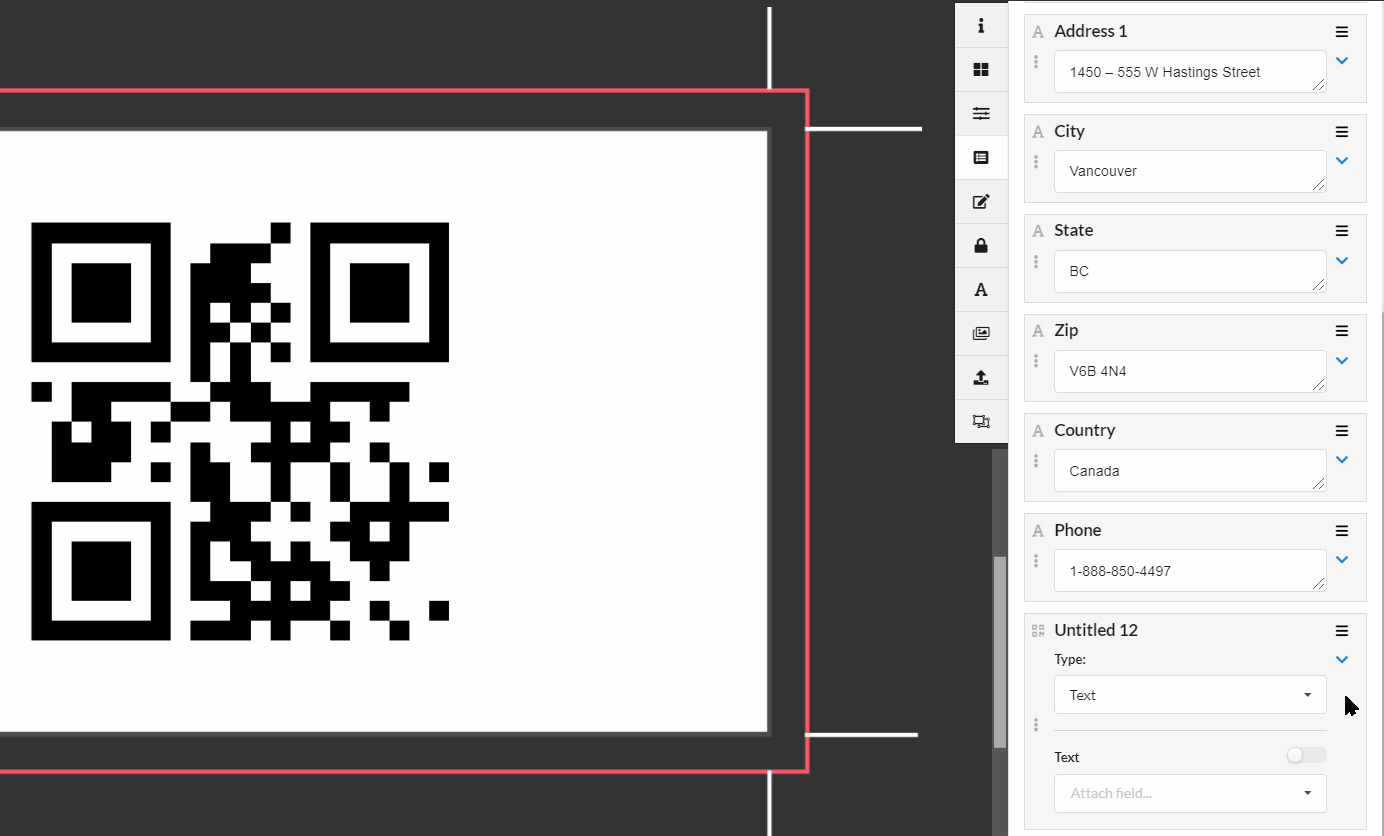
Welcome to the first article in our Online Designer Feature of the Month series! Each month we will be highlighting a specific feature of our online design tool. With every article we will introduce the feature, discuss how to use it, why you should use it, and how to best leverage it to impress your clients and save your team time.
In this article we’ll be discussing QR codes, and how to use our advanced QR code generation to automatically add value to items your clients regularly personalize. A QR code (abbreviated from Quick Response code) is a type of matrix barcode which can be scanned by all modern mobile devices. These codes conform to an ISO standard, can include a variety of information and can prompt a device to perform a number of actions, including:

In most cases when ordering a product with an online editable template your client is already providing the necessary information for a scannable QR code. Using our QR code feature you can configure a template to automatically generate a scannable QR code during the personalization process.
During template setup we can add a dynamic QR code to a page by simply clicking Add > QR Code:
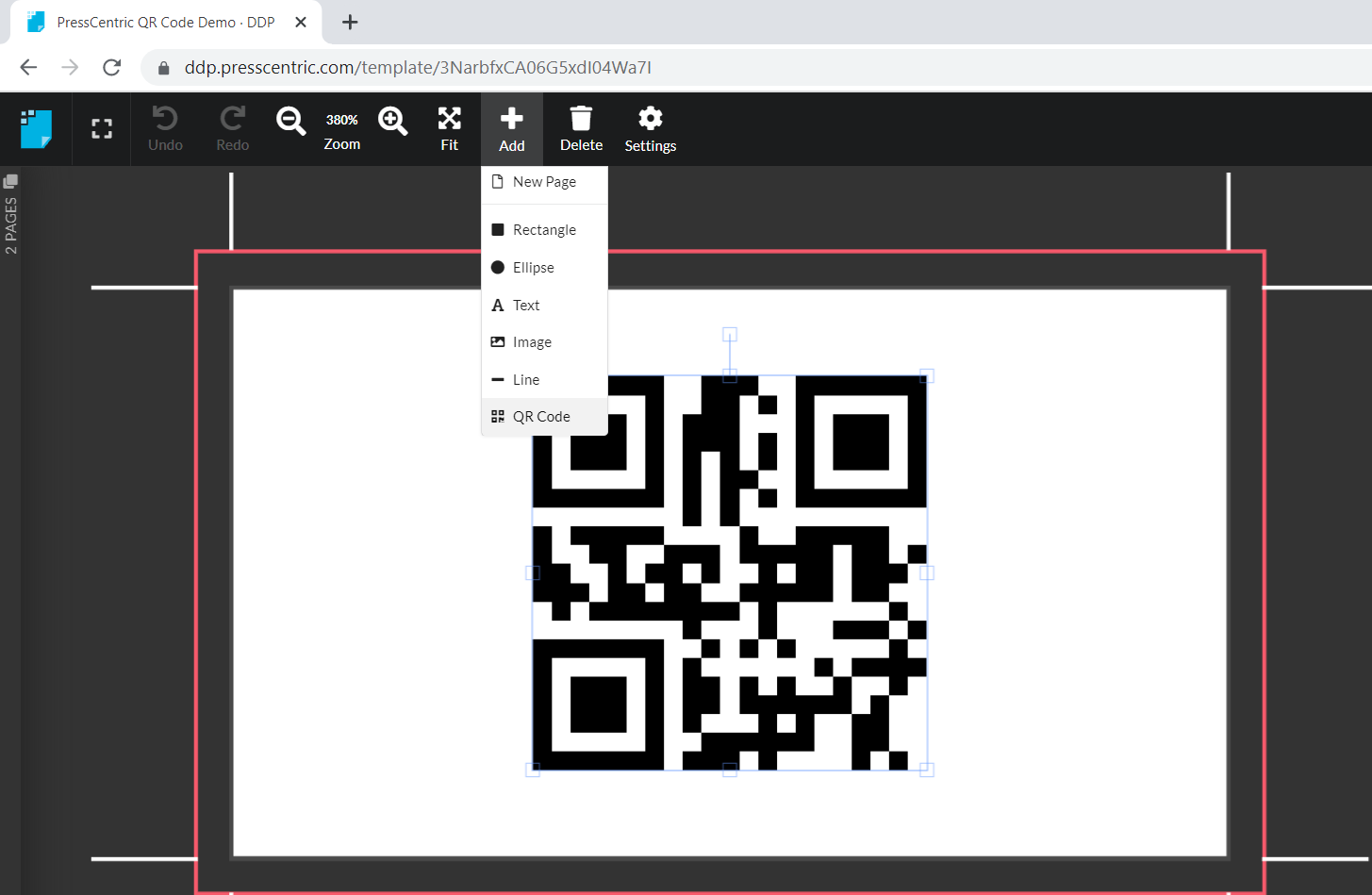
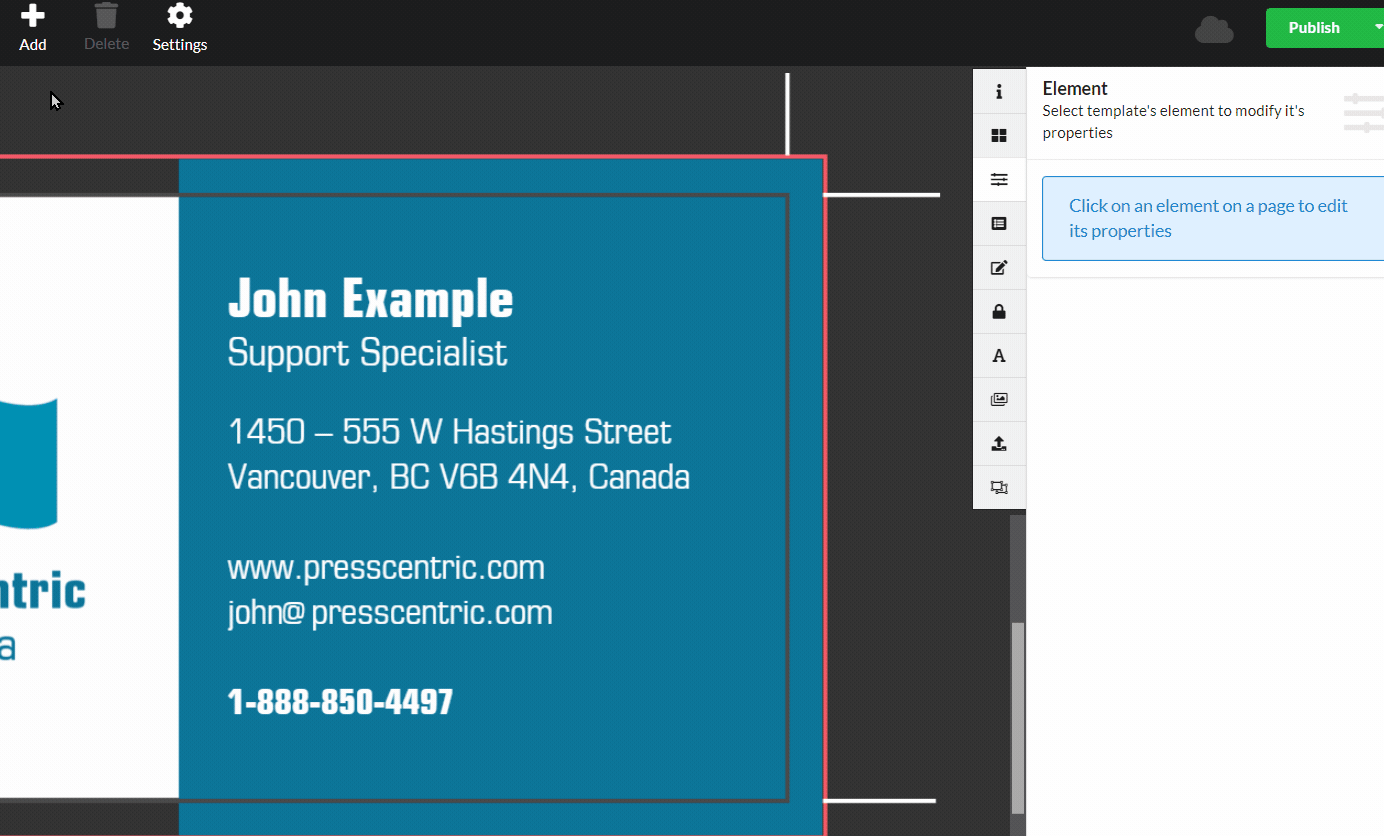
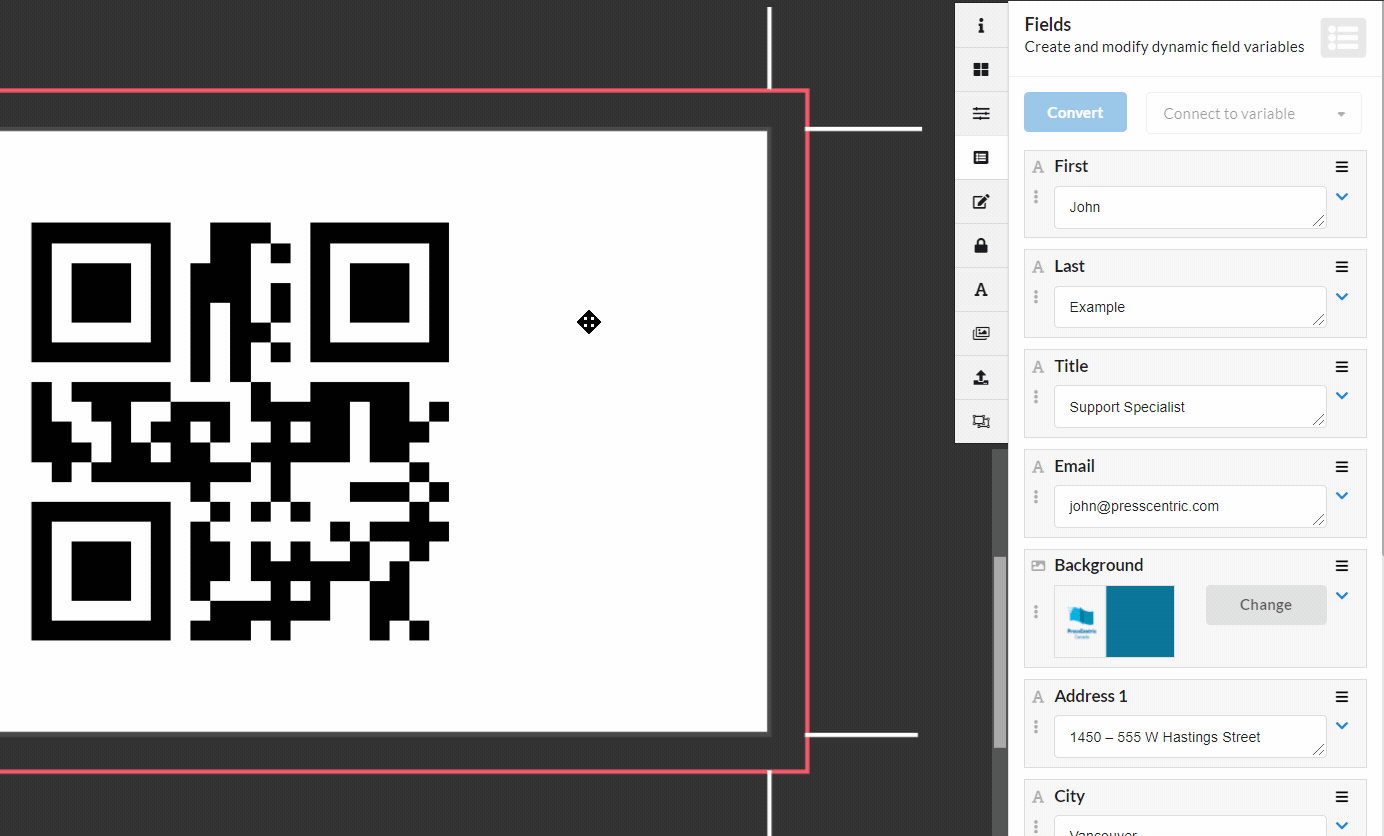
Once we've added the QR Code to our fields and given it a suitable label, we can then:
If we want our QR code to open the URL of a specific website when scanned then we would simply choose URL as the Type, and then enter in our URL as a custom value:
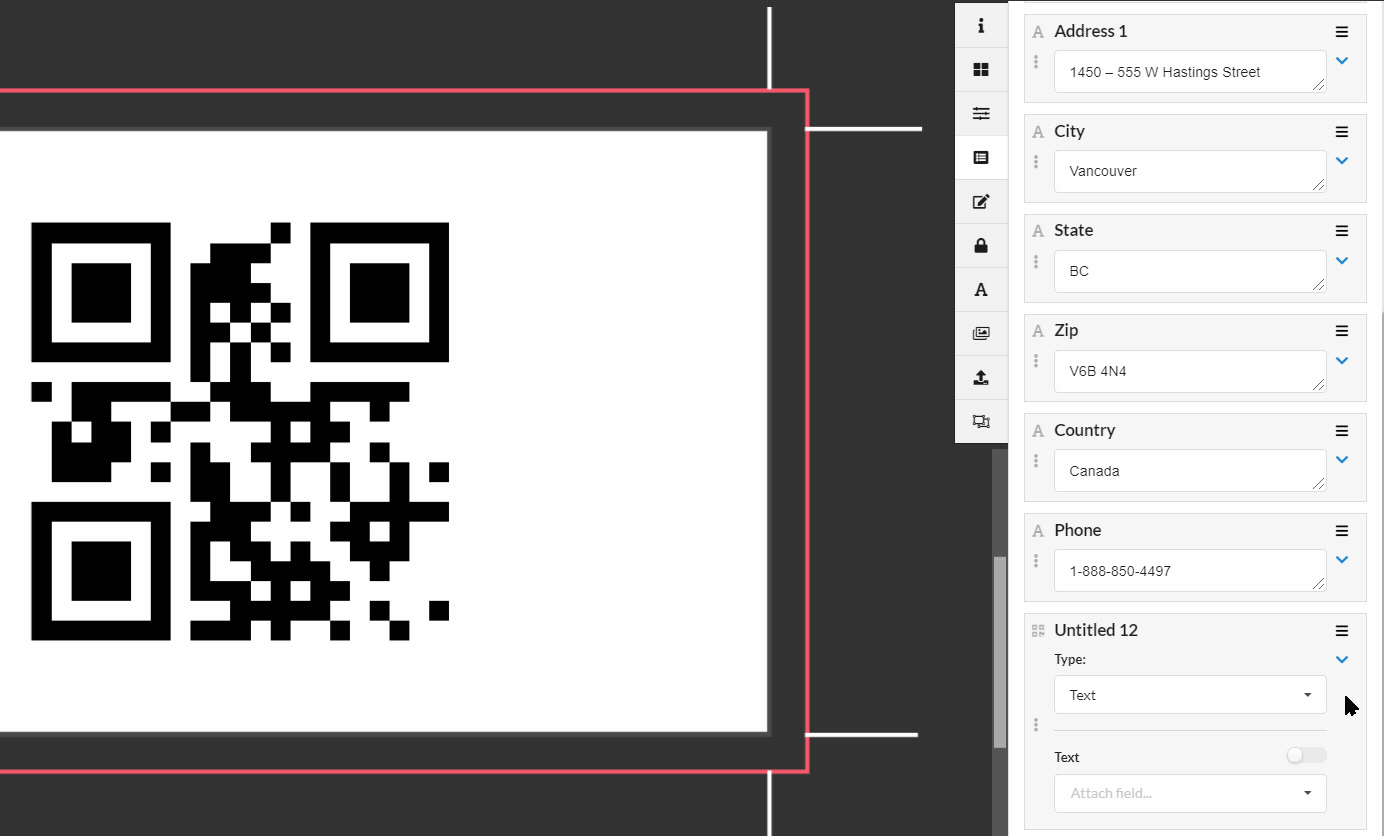
Let's say that this template has the option for the client to supply their own website URL via a text field. If we want the QR code to open that specific URL when scanned, all we have to do is choose that field from the dropdown menu:
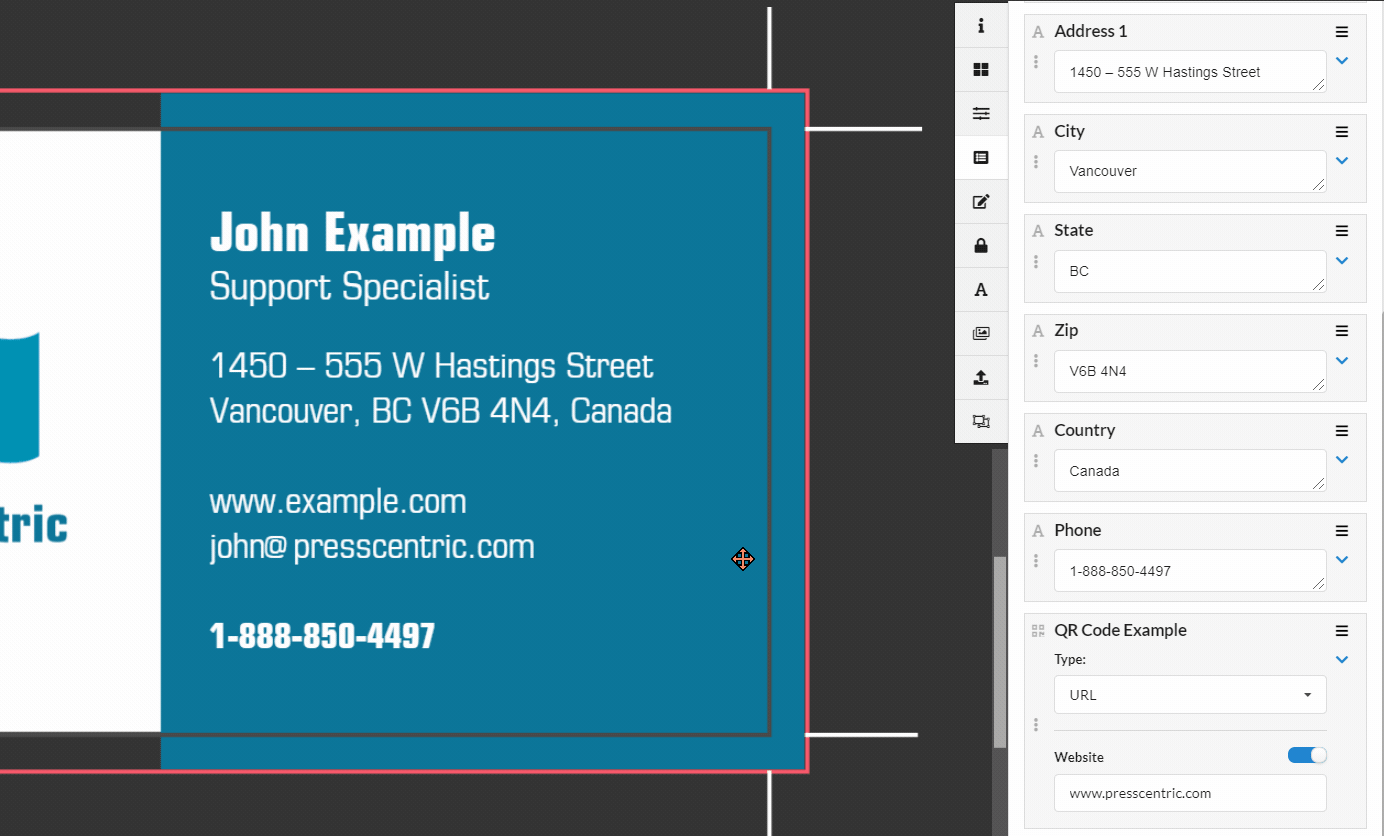
Now when our client creates a job and enters their website, their scannable code will be updated in real time, and they can verify the QR Code works when they view their PDF Preview Proof!
Our final example we have for you is Address Book type QR Code. This QR Code is an excellent addition to any editable business card template; when scanned it will add the business card information as a new contact into the scanners address book.
Similar to our previous example, you have to first have the relevant contact information set up as text fields in your form. You can then link the QR Code to the correct fields, or alternatively provide a custom static value if your user doesn't need to edit that information:
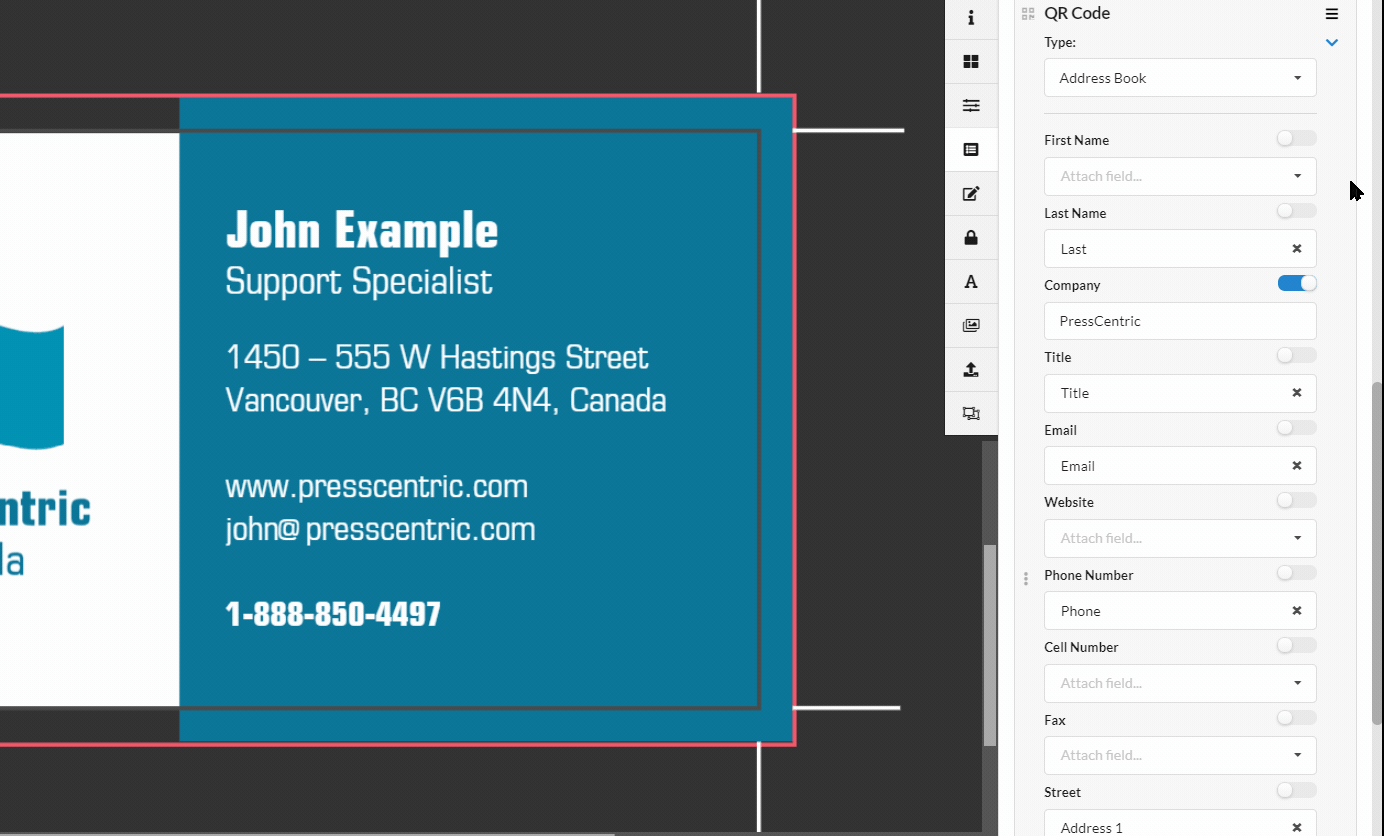
Advanced QR Codes is just one of the features our online design tool allows you to easily put in front of your clients without any coding necessary. Look out for our future articles in this series where we'll be covering more features you can use to impress clients and save your company time.
Are you handling a lot of typesetting for a large customer? PressCentric has helped hundreds of print providers decrease the amount of touches they need to make on routine and advanced corporate typesetting.
Our bleeding edge tool ensures you can match brand guidelines whilst allowing individual agents to generate their own proofs and give you press quality files every time.
Contact us to learn more today!
Nov 9, 2021by Christopher Howie
We’ve established in a few of our previous posts that having a website with ecommerce capabilities is an important part...
Nov 5, 2021by Christopher Howie
One of the most underrated and underutilized strengths of web to print technology is its benefits as a sales tool. We...
Nov 2, 2021by Christopher Howie
Welcome to the first article in our Online Designer Feature of the Month series! Each month we will be highlighting a...